On screen image does not fit television screen - Overscan
If the the top or bottom of the image appears to be obscured you just need to adjust the aspect ratio of the television using the remote control.
Another common problem sometimes experienced is when one side of the picture is slightly chopped off or cropped. This is an overscan problem whereby the TV is not displaying a true 1:1 ratio picture, as the TV is in zoom mode. This can usually be corrected by adjusting the aspect ratio / picture size of the screen from 16:9 or 4:3 to "fit screen". This can be done using a button on the remote control usually labelled "aspect ratio" or "picture size" or "zoom" etc.
If this does not correct the image size you could try accessing the televisions engineer / maintenance menu. This is a secret menu normally used by engineers to calibrate and fine tune the televisions image and is accessed by an access code which is achieved by pressing a number of buttons on the remote control in a specific pattern. To find out what the access code for your TV is, you need to Google the make and model of your TV followed by engineers code, service menu code or maintenance menu code. Once accessed, you should be able to centre the picture using the horizontal and vertical image adjustment.
The forced 16:9 mode can be disabled inside the SCART cable if you cut the trace going to SCART pin 8, but this is done at your own risk. Please see below.
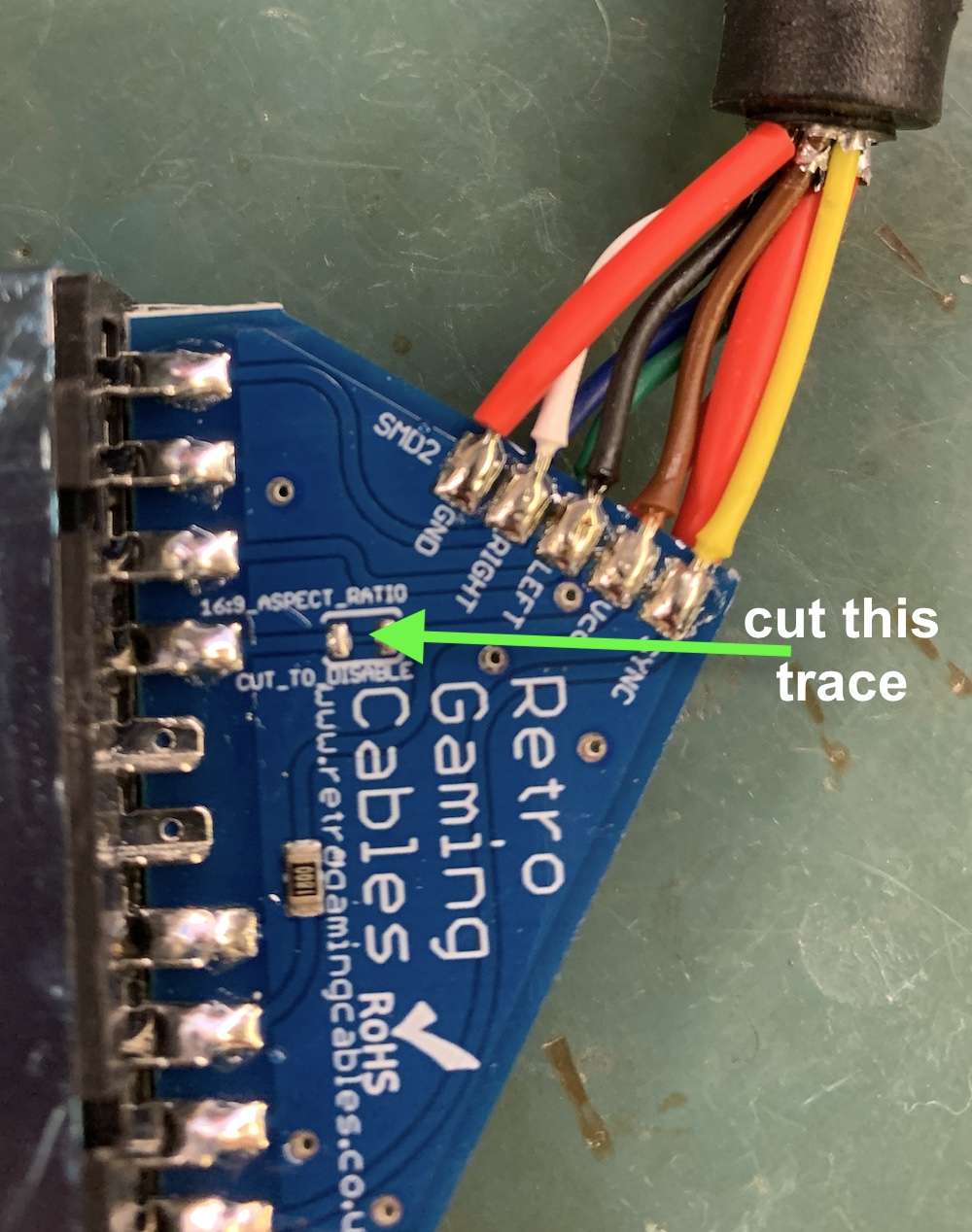
How to Guides
Nintendo Audio / Video connection guide
Sega Audio / Video connection guide
How to hook up retro consoles to High Definition TVs via HDMI
A/V Cable trouble shooting guide
SCART to HDMI Converters to Avoid!
Projects
Nintendo Universal Nintendo MultiAV SCART cable development updates
Sega Dreamcast RGB SCART cable development updates
RGB to Component YPbPr cables Powered By RetroTink
RGC SCART Switch
Testing
Hydra 2 SCART switch sync testing
Professional RGB monitor compatibility list
Technical info
Demystifying RGB & Sync
Composite SYNC (CSYNC) cables
EuroSCART vs JP21
Featured
Super Nintendo GameCube RAD2X RetroTink HDMI® cable
This is a pre-order only, and will ship during the month of March 2026.The RAD2X is the pe..
£59.99
Sega Mega Drive 2 / Genesis 2 Component YPbPr cable Powered by RetroTink
Component YPbPr cable for the Sega Mega Drive 2, Genesis 2 and 32X, for connecting to televisions wh..
£39.99
Sega Saturn Component YPbPr cable Powered by RetroTink
Component YPbPr cable for the Sega Saturn, for connecting to televisions which support 240p via comp..
£39.99
Universal Nintendo RGB SCART cable powered by RetroTink
The worlds first truly universal Super Nintendo RGB SCART cable which will work on bo..
£49.99
Sony PlayStation 2/3 Component YPbPr cable
Component YPbPr cable for the Sony PlayStation 2 & 3 only (not PS1), for connecting to televisio..
£19.99
Manual SCART621 Switcher
Plug and play six input manual select SCART switching box, for connecting up to six games consoles v..
£59.99
Sega Mega Drive 1 / Genesis 1 RGB SCART PACKAPUNCH PRO CABLE WITH STEREO SOUND
Level up with a PACKAPUNCH PRO RGB SCART! This cable supplies an RGB video signal and stereo sound f..
£24.99
Sega Dreamcast RGB 480p SCART cable Powered by RetroTink
An all in one cable solution for playing Dreamcast games in 480p mode via RGB SCART. This incorporat..
£49.99
 International Shipping available.
International Shipping available.









