Purple tint when using Scart to BNC adapter on Sony PVM monitor
A purple tint on screen suggests that the green BNC wire is not working on an RGB SCART to BNC adapter cable . But this is not the case. It simply means that monitor is in component video mode (YPbPr) and not in RGB mode.
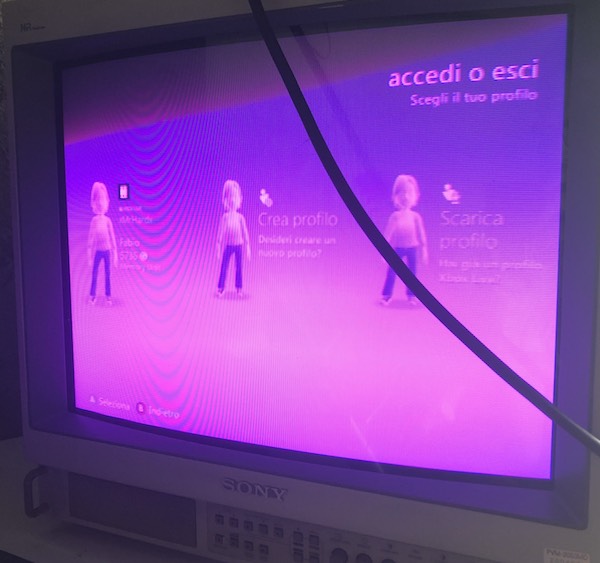
The reason it displays a purple tint is because in component video mode the green is derived from the blue, red and luminance aspects of the Pb and Pr signals, and its still receiving the red and green signals via the Pb and Pr inputs but in RGB mode, which gives the impression that the red and blue are working and the green is not. But in fact is just a consequence of feeding and RGB signal into a component activated input.
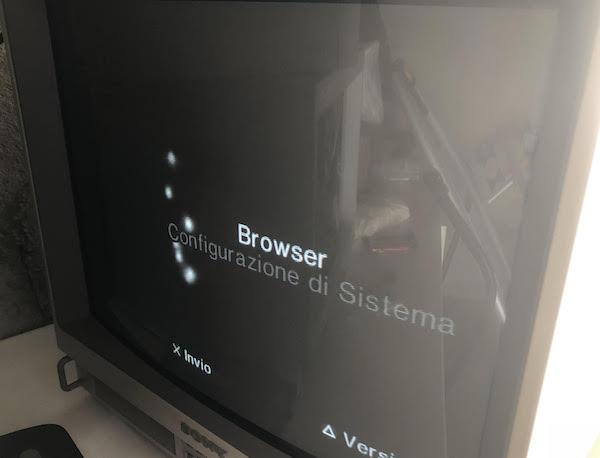
This can be validated by plugging in just the green BNC plug which will result in a monochrome image which is the colour brightness or Luminance information extracted from the green wire and the monitor is treating this signal as just luminance which is the Y aspect of the Y-Pr-Pb signals.
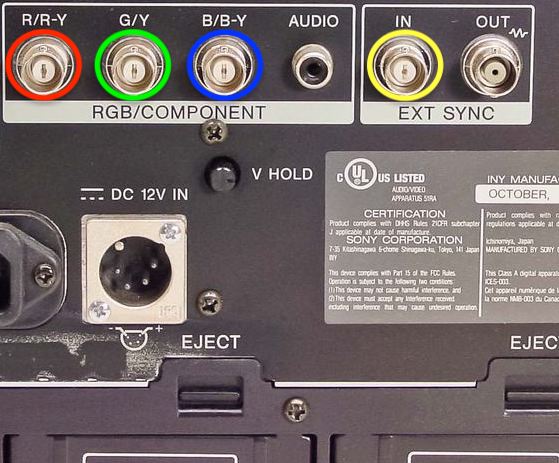
The BNC inputs on a Sony PVM are labeled as follows. R/R-Y which refers to the Red wire, G/Y which refers to the Green wire and B/B-Y which is for the Blue wire. Our female SCART to BNC cables also have a fourth Yellow wire which carried the sync information and needs to be plugged into the EXT SYNC IN input. Or if you want to use the monitor in component video mode you simply match up the same colours as you would with RGB resulting in the following. The Pr (red wire) signal feds the R/R-Y input, the Y (green wire) feds the G/Y input and finally the Pb signal (blue wire) feds the B/B-Y input.
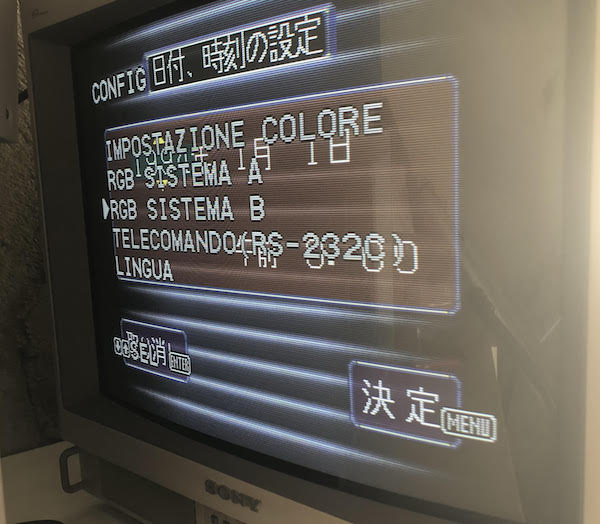
Once correctly set to RGB mode you will get all colours displayed correctly when using an RGB SCART cable in conjunction with a female SCART to BNC adapter cable. A lot of PVM monitors have a simple EXT sync button which switches between RGB and component video mode, however the more complicated Sony BVM monitors have to be switched using the on screen display (OSD). Please refer to your user manual on how to switch your monitor into RGB mode.
How to Guides
Nintendo Audio / Video connection guide
Sega Audio / Video connection guide
How to hook up retro consoles to High Definition TVs via HDMI
A/V Cable trouble shooting guide
SCART to HDMI Converters to Avoid!
Projects
Nintendo Universal Nintendo MultiAV SCART cable development updates
Sega Dreamcast RGB SCART cable development updates
RGB to Component YPbPr cables Powered By RetroTink
RGC SCART Switch
Testing
Hydra 2 SCART switch sync testing
Professional RGB monitor compatibility list
Technical info
Demystifying RGB & Sync
Composite SYNC (CSYNC) cables
EuroSCART vs JP21
Featured
Super Nintendo GameCube RAD2X RetroTink HDMI® cable
This is a pre-order only, and will ship during the month of March 2026.The RAD2X is the pe..
£71.99 Ex Tax: £59.99
Sega Mega Drive 2 / Genesis 2 Component YPbPr cable Powered by RetroTink
Component YPbPr cable for the Sega Mega Drive 2, Genesis 2 and 32X, for connecting to televisions wh..
£47.99 Ex Tax: £39.99
Sega Saturn Component YPbPr cable Powered by RetroTink
Component YPbPr cable for the Sega Saturn, for connecting to televisions which support 240p via comp..
£47.99 Ex Tax: £39.99
Universal Nintendo RGB SCART cable powered by RetroTink
The worlds first truly universal Super Nintendo RGB SCART cable which will work on bo..
£59.99 Ex Tax: £49.99
Sony PlayStation 2/3 Component YPbPr cable
Component YPbPr cable for the Sony PlayStation 2 & 3 only (not PS1), for connecting to televisio..
£23.99 Ex Tax: £19.99
Manual SCART621 Switcher
Plug and play six input manual select SCART switching box, for connecting up to six games consoles v..
£71.99 Ex Tax: £59.99
Sega Mega Drive 1 / Genesis 1 RGB SCART PACKAPUNCH PRO CABLE WITH STEREO SOUND
Level up with a PACKAPUNCH PRO RGB SCART! This cable supplies an RGB video signal and stereo sound f..
£29.99 Ex Tax: £24.99
Sega Dreamcast RGB 480p SCART cable Powered by RetroTink
An all in one cable solution for playing Dreamcast games in 480p mode via RGB SCART. This incorporat..
£59.99 Ex Tax: £49.99
 International Shipping available.
International Shipping available.









